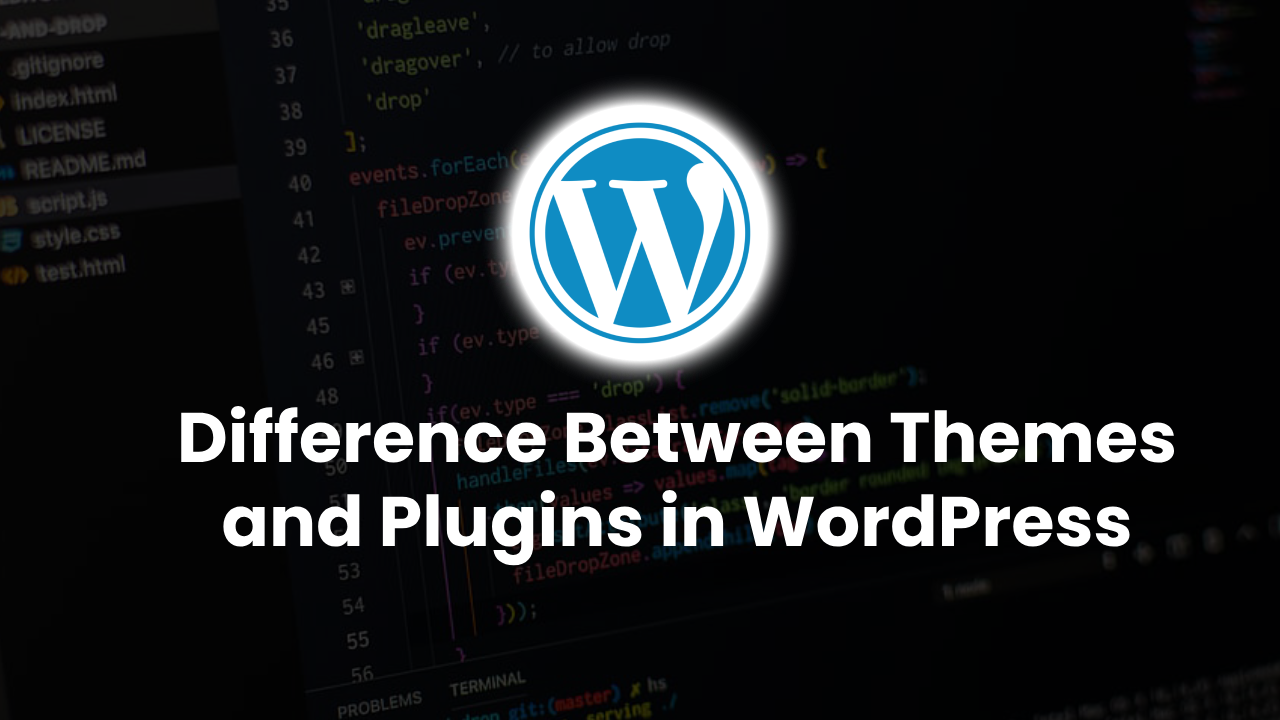
Difference between themes and plugins in WordPress : WordPress is a powerful platform, but it’s the combination of themes and plugins that makes it truly customizable. For beginners and seasoned developers alike, understanding the difference between these two is essential for creating and managing a successful website.
This guide breaks down the key differences between themes and plugins in WordPress, helping you choose and use them effectively for your website’s unique needs.
What Are Themes in WordPress?
A WordPress theme defines the overall design and layout of your website. It controls the look and feel, determining how content is displayed to visitors. Themes are pre-designed templates that can be customized to align with your branding.
Key Features of Themes:
- Design Focus: Themes are responsible for your site’s colors, typography, layout, and overall aesthetic.
- Customization Options: Many themes allow users to change fonts, colors, and images without coding.
- Responsiveness: Most modern themes are mobile-friendly, ensuring your site looks good on all devices.
- Predefined Templates: Themes often come with templates for specific pages like home, about, blog, and contact.
Example Use Case:
If you want to create a professional portfolio, you might choose a clean, minimalist theme designed for showcasing projects.
What Are Plugins in WordPress?
WordPress plugins are add-ons that extend the functionality of your website. Unlike themes, plugins don’t affect the design but enhance what your website can do.
Key Features of Plugins:
- Functionality Enhancement: Plugins add new features, such as contact forms, SEO tools, or e-commerce capabilities.
- Customizable Tools: Many plugins come with settings to tailor their behavior to your needs.
- Integration Capabilities: Plugins often integrate with external services like payment gateways or analytics tools.
- Diverse Categories: Plugins can cover everything from security to social media sharing.
Example Use Case:
If you run an online store, you might install a plugin like WooCommerce to manage product listings, payments, and shipping.
The Key Differences Between Themes and Plugins
| Feature | Themes | Plugins |
|---|---|---|
| Purpose | Controls the website’s design and layout. | Adds functionality to the website. |
| Customization | Focuses on appearance and user interface. | Focuses on performance and features. |
| Dependency | Every WordPress site must have a theme. | Plugins are optional but enhance usability. |
| Examples | Astra, Divi, OceanWP. | Yoast SEO, Elementor, WooCommerce. |
How Themes and Plugins Work Together
Themes and plugins often work in tandem to deliver a seamless user experience. For example:
- Scenario 1: A theme provides the aesthetic for an e-commerce website, while a plugin like WooCommerce enables the actual shopping functionality.
- Scenario 2: A blog theme designs your site layout, and plugins like Akismet handle spam comments.
Pro Tip: Choose a theme and plugins that are compatible to avoid technical issues. Always test your website after making changes.
How to Choose the Right Theme and Plugins
Choosing a Theme:
- Purpose: Determine your website’s goal (e.g., blogging, e-commerce, portfolio).
- Responsiveness: Ensure the theme is mobile-friendly.
- Ease of Use: Look for drag-and-drop builders or extensive customization options.
- Support and Updates: Select a theme that is regularly updated and well-supported.
Choosing Plugins:
- Essential Features: Install only the plugins you need (e.g., security, SEO, backup).
- Compatibility: Check if the plugin works well with your theme.
- User Reviews: Look for highly-rated plugins with positive feedback.
- Performance: Avoid plugins that slow down your website.
Common Misconceptions
- Themes and Plugins Are Interchangeable: This is false. Themes focus on design, while plugins add functionality.
- You Need Multiple Themes and Plugins: You can only activate one theme at a time, but you can use multiple plugins.
- More Plugins Equals Better Performance: Too many plugins can slow down your site. Use only what’s necessary.
Conclusion: Themes vs. Plugins – A Balanced Approach
In WordPress, themes and plugins serve distinct but complementary roles. Themes shape your website’s appearance, while plugins enhance its functionality. By understanding their differences, you can choose the right combination to build a visually appealing and feature-rich website.
Whether you’re launching a personal blog or a business site, the balance between themes and plugins is key to creating an effective online presence.
Start exploring WordPress themes and plugins today to customize your site exactly the way you envision it!


