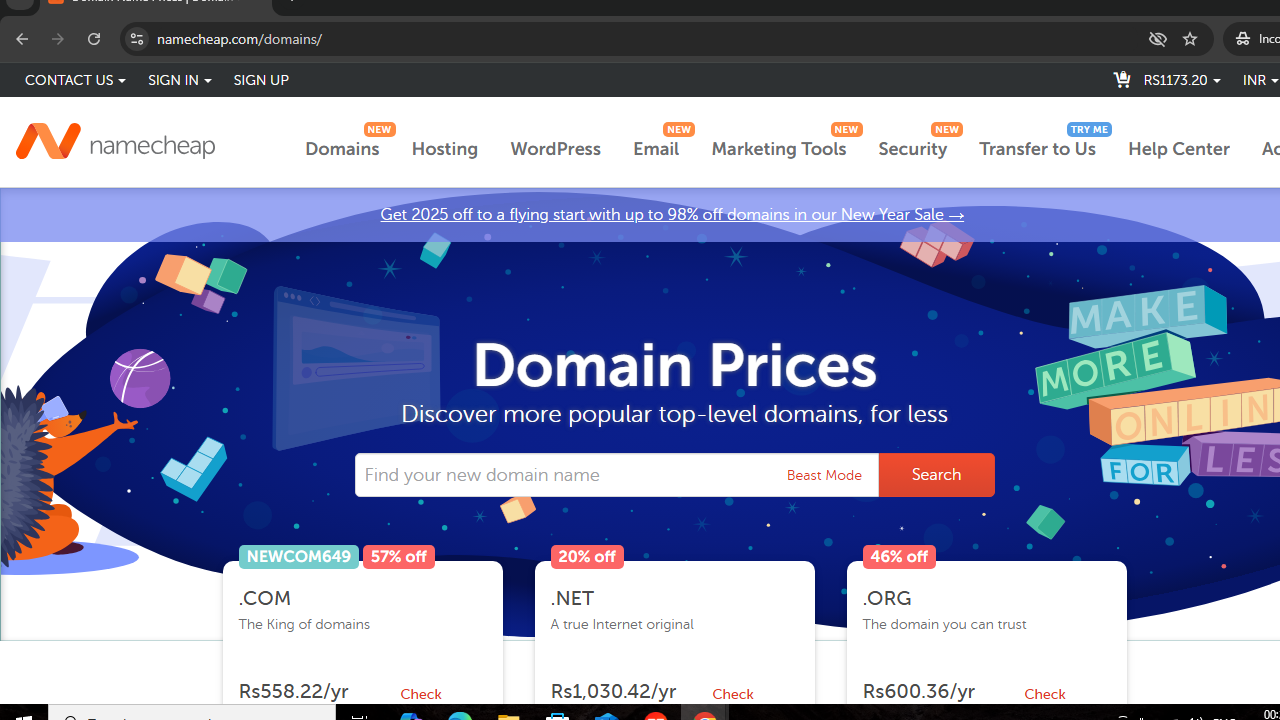
In the digital era, having a domain name is the first step toward establishing your online presence. Whether you’re starting a blog, launching a business, or creating a personal portfolio, your domain name is your unique address on the internet. Among the many domain registrars available, Namecheap stands out for its affordability, reliability, and user-friendly interface. With over two decades of experience, Namecheap has become the go-to platform for purchasing domains. This blog provides a detailed, step-by-step guide to help you buy a domain from Namecheap in 2025, complete with full details, screenshots, and practical tips. Whether you’re a beginner or a seasoned professional, this tutorial will ensure a seamless domain purchasing experience.
Why Choose Namecheap for Your Domain Needs?
Before we dive into the process, let’s understand why Namecheap is a preferred choice for millions worldwide:
- Affordable Pricing: Competitive rates make Namecheap a budget-friendly option.
- Free Features: Includes Whois privacy protection, SSL certificates, and email forwarding with most domains.
- User-Friendly Interface: Easy-to-use dashboard for domain management.
- 24/7 Support: Reliable customer support available at all times.
- Trusted Reputation: Over 10 million domains registered, proving its credibility.
Step-by-Step Guide to Buying a Domain from Namecheap in 2025
Step 1: Visit the Namecheap Website
To start, go to the Namecheap official website. You’ll be greeted with a clean and intuitive homepage. Use the search bar prominently displayed on the site to enter your desired domain name.
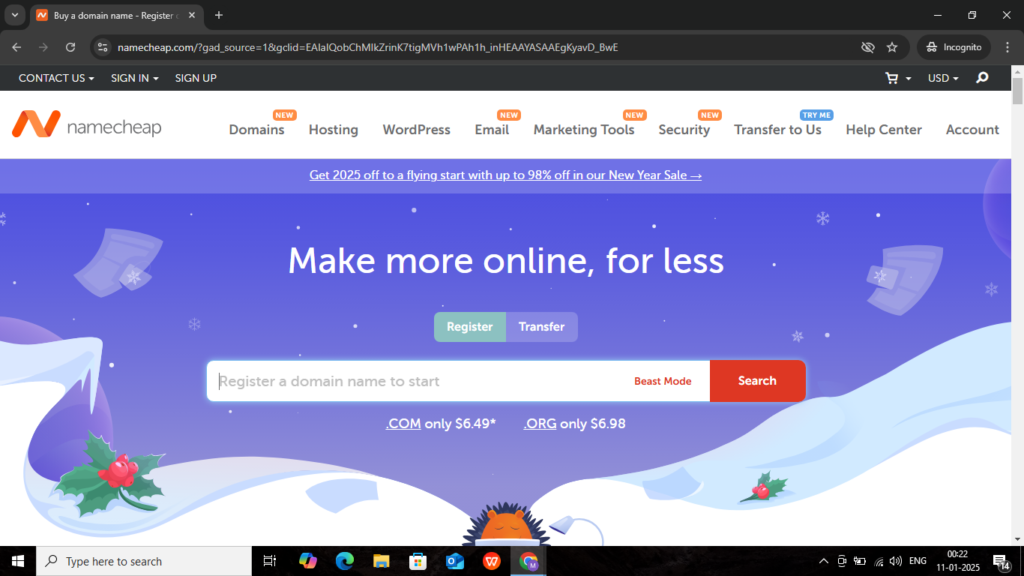
Step 2: Search for Your Domain
- Type your preferred domain name in the search bar.
- Click the “Search” button to check the availability.
- Namecheap will display a list of domain extensions (TLDs) like .com, .net, .org, and newer ones such as .io or .shop.
Tip: Always go for a .com domain if available, as it is universally recognized and trusted.
Step 3: Select Your Domain
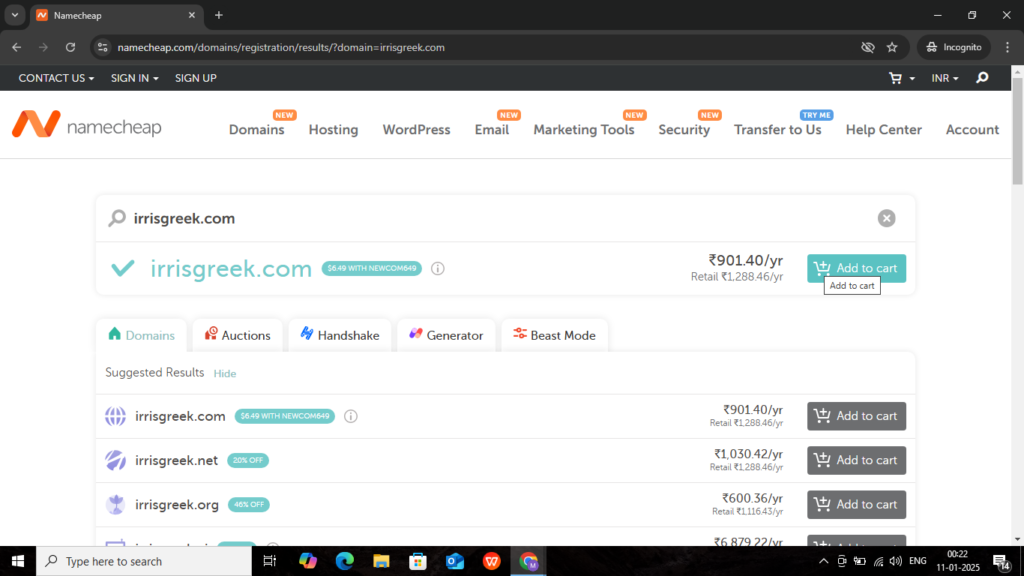
- Once you find an available domain that suits your needs, click the “Add to Cart” button next to it.
- Review additional options like premium DNS or other suggested domains.
Step 4: Review Your Cart
After selecting your domain:
- Go to your cart by clicking the shopping cart icon on the top-right corner of the screen.
- Review your domain and any added services.
- Verify that WhoisGuard Privacy Protection is included for free.
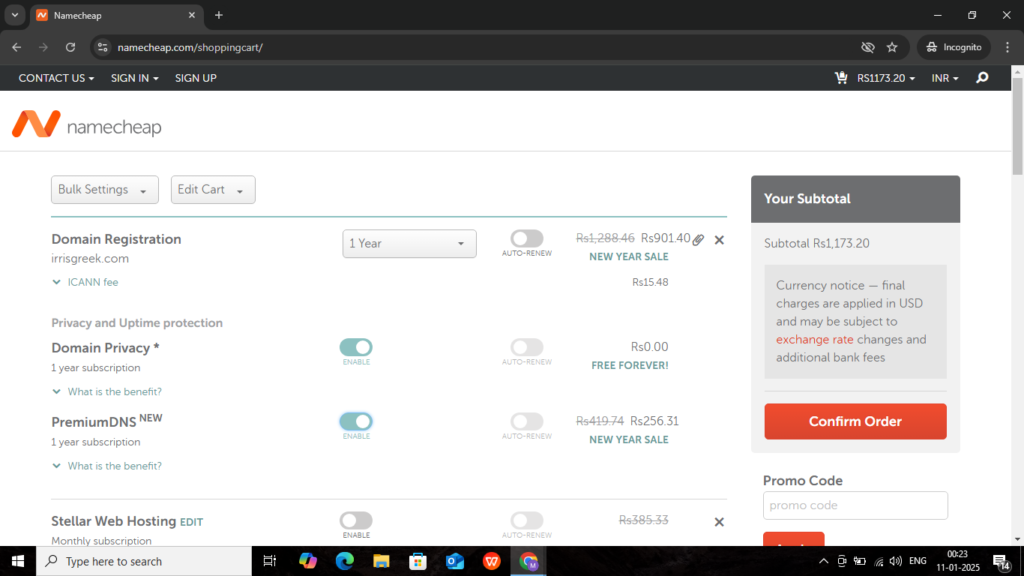
Optional Add-ons:
- Premium DNS: Boosts domain reliability and performance.
- SSL Certificate: Secures your website.
- Hosting Plans: Pair your domain with Namecheap’s hosting services.
Step 5: Create a Namecheap Account
If you’re new to Namecheap:

- Click “Create Account.”
- Fill in the required details such as your name, email, and password.
- Confirm your email address via the verification link sent by Namecheap.
If you already have an account, simply log in.
Step 6: Proceed to Checkout
- Click the “Confirm Order” button.
- Enter your billing details and payment information. Namecheap supports multiple payment methods, including credit cards, PayPal, and cryptocurrency.
- Complete your payment by clicking “Pay Now.”
Step 7: Access Your Domain Dashboard
Once the payment is successful:
- Log in to your Namecheap account.
- Navigate to the “Domain List” section.
- Your newly purchased domain will appear here, ready for use.
Step 8: Link Your Domain to Hosting
- If you’ve already purchased hosting, update the domain’s Nameservers to point to your hosting provider.
- This can be done via the Domain Management section in your Namecheap dashboard.
Benefits of Buying a Domain from Namecheap
- Cost Savings: Competitive pricing with regular discounts.
- Enhanced Privacy: Free WhoisGuard keeps your personal information safe.
- Global Reach: A variety of domain extensions to suit different industries and regions.
Buying a domain from Namecheap in 2025 is a straightforward, budget-friendly process perfect for anyone looking to establish their online presence. With this detailed guide, you’re well-equipped to purchase your domain and take the first step toward building your website. From affordable pricing to excellent performance, Namecheap continues to be a leader in the domain registration market.
Take action today and secure your perfect domain name before someone else does. A little investment now can go a long way in establishing your online brand and credibility.
FAQs About Buying a Domain from Namecheap in 2025
Q1: What is a domain name, and why do I need one?
A domain name is your website’s unique address on the internet, such as www.example.com. It makes it easy for users to access your site without needing to remember complex IP addresses. A domain name is crucial for establishing an online presence, building credibility, and making your website easy to find for users and search engines alike.
Q2: Why should I choose Namecheap for buying a domain?
Namecheap is a trusted domain registrar known for:
- Affordable pricing.
- Free WhoisGuard Privacy Protection.
- A wide selection of domain extensions.
- 24/7 customer support.
- A user-friendly interface for managing domains.
It’s an excellent choice for beginners and professionals due to its simplicity and added features like free SSL certificates and affordable premium DNS services.
Q3: How do I check if my desired domain name is available?
- Visit the Namecheap website.
- Use the search bar on the homepage to enter your desired domain name.
- Click Search, and Namecheap will show whether your domain is available. If not, alternative suggestions will be provided.
Q4: What should I do if my preferred domain is unavailable?
If your desired domain name is unavailable:
- Consider alternative domain extensions like .net, .org, or .io.
- Try slight variations of your domain name by adding a prefix, suffix, or hyphen.
- Check the premium domains section for other high-quality options.
Q5: Is WhoisGuard Privacy Protection important?
Yes, WhoisGuard Privacy Protection is essential because it keeps your personal information, such as your name, email, and phone number, private. Without it, this data becomes publicly accessible in the Whois database, exposing you to spam, scams, or identity theft.
Q6: Can I buy a domain without creating a Namecheap account?
No, you need a Namecheap account to manage your domain, update DNS settings, and access additional services. Creating an account is simple and takes only a few minutes.
Q7: What payment methods does Namecheap accept?
Namecheap accepts a variety of payment options, including:
- Credit/Debit Cards.
- PayPal.
- Cryptocurrency (like Bitcoin).
- Alipay.
Choose the method most convenient for you during checkout.
Q8: How much does a domain from Namecheap cost?
The cost depends on the domain extension. A standard .com domain typically costs between $8 to $12 per year, but promotions and discounts can lower the price. Namecheap also offers renewal rates and discounts for bulk domain purchases.
Q9: Can I transfer an existing domain to Namecheap?
Yes, Namecheap allows domain transfers. You’ll need:
- A domain that is at least 60 days old.
- Access to your current registrar to unlock the domain and get the authorization code.
- To initiate the transfer via Namecheap’s domain transfer tool.
Transfers typically include a one-year renewal of your domain registration.
Q10: Does Namecheap offer hosting services as well?
Yes, Namecheap offers a variety of hosting plans, including:
- Shared Hosting.
- VPS Hosting.
- WordPress Hosting.
- Dedicated Servers.
These hosting services can be paired with your domain for seamless website creation and management.
Q11: How do I connect my Namecheap domain to a hosting provider?
- Log in to your Namecheap account.
- Go to the Domain List section.
- Click Manage next to your domain.
- Update the Nameservers to match your hosting provider’s settings.
It may take up to 48 hours for the DNS changes to propagate globally.
Q12: What is Namecheap’s refund policy for domain purchases?
Namecheap offers a 30-day refund policy for most services, but domains are generally non-refundable once registered. It’s essential to double-check your domain choice before completing the purchase.
Q13: How reliable is Namecheap’s uptime and performance?
Namecheap boasts excellent uptime statistics, with a 99.99% uptime guarantee for their hosting services. This ensures your website remains accessible at all times. Their servers also offer fast response times and can handle traffic loads efficiently.
Q14: Can I buy multiple domains at once on Namecheap?
Yes, Namecheap allows you to add multiple domains to your cart and purchase them simultaneously. Bulk purchases often come with discounts, making it cost-effective for users managing multiple websites.
Q15: What are some tips for choosing the perfect domain name?
- Keep it short and memorable.
- Use relevant keywords to describe your brand or niche.
- Avoid numbers and hyphens, as they can confuse users.
- Choose a .com extension whenever possible for broader appeal.
Q16: Does Namecheap offer free email accounts with domains?
Namecheap provides free email forwarding with domains, but professional email hosting (e.g., [email protected]) requires a separate purchase.
Q17: How do I renew my domain on Namecheap?
- Log in to your Namecheap account.
- Go to Domain List and locate the domain.
- Click Renew, select the duration, and complete the payment.
Setting up auto-renewal ensures you don’t lose your domain accidentally.
Q18: What is the difference between a regular domain and a premium domain?
- Regular Domains: Standard pricing and widely available.
- Premium Domains: Highly sought-after domains with a higher cost due to their uniqueness and market demand.
Q19: Can I use my Namecheap domain for an existing WordPress site?
Yes, you can easily integrate your Namecheap domain with WordPress by updating the DNS settings or using Namecheap’s hosting services optimized for WordPress.
Q20: Does Namecheap provide any discounts for new users?
Namecheap often offers discounts and promotional codes for first-time buyers, especially during sales events like Black Friday or Cyber Monday.


