
How to Renew a Domain from Namecheap in 2025 : Owning a domain name is like owning digital real estate. Your website’s address, branding, emails, and SEO reputation all revolve around your domain. Missing your renewal deadline can cause your domain to expire, leading to downtime, loss of credibility, lost SEO rankings, and even allowing someone else to grab your domain.
In 2025, with the internet growing faster than ever, domains are even more valuable. Companies, creators, and individuals are investing heavily in securing strong digital assets. That’s why renewing your domain name before it expires is crucial for maintaining your online identity without disruption.
🚀 Step-by-Step Guide: How to Renew a Domain from Namecheap in 2025
Let’s dive into the exact steps you need to follow to renew your domain at Namecheap:
1. 🔐 Log In to Your Namecheap Account
- Visit the official Namecheap website.
- Click on “Sign In” located at the top-right corner.
- Enter your Username and Password.
- If you have enabled 2FA (Two-Factor Authentication), you will need to enter your verification code.

2. 🗂️ Access the Domain List
- Once you’re logged in, you’ll land on your Dashboard.
- From the left sidebar menu, click on “Domain List”.
- Here, you’ll see all your registered domains listed.

3. 🔎 Find the Domain You Want to Renew
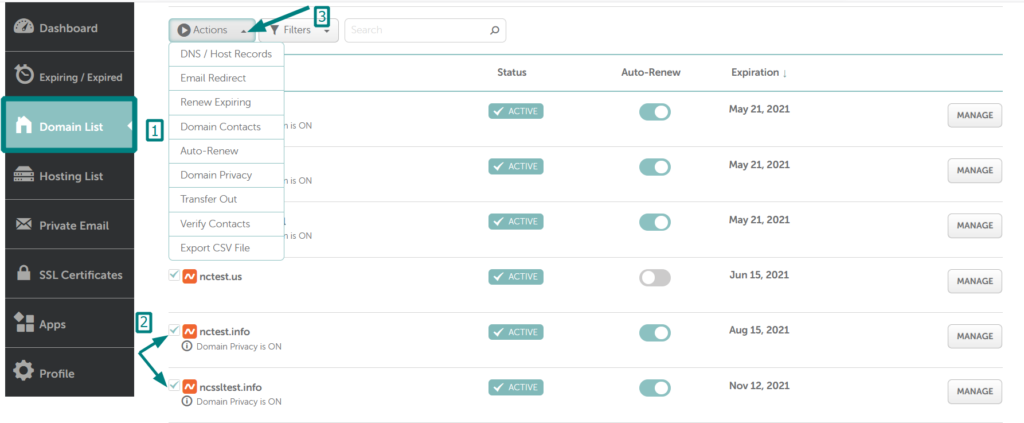
- Scroll through your list or use the search bar if you have multiple domains.
- Locate the domain you want to renew.
- Look for the “EXPIRATION DATE” to check how close it is to expiring.
4. ♻️ Click on “Renew” Button
- Next to your domain name, you’ll find a “Renew” button.
- Click on it.
- A new page will load showing you renewal options like 1 year, 2 years, or even up to 10 years.
🖼️ Image Reference: (Screenshot showing the “Renew” button next to the domain)
5. 🛒 Add Renewal to Cart

- Select the number of years you want to renew your domain for.
- Click on “Add to Cart”.
- Proceed to the checkout by clicking “View Cart”.
6. 💳 Confirm and Complete the Payment
- Review your order in the cart.
- Apply any coupons or promo codes if you have them.
- Choose your payment method:
- Credit Card
- PayPal
- Account Funds
- Click “Confirm Order” and complete the payment.
7. 🛡️ Enable Auto-Renewal for Future Peace of Mind (Optional but Recommended)
- After payment is successful, go back to your Domain List.
- Toggle the Auto-Renew switch ON for the domain.
- This ensures that Namecheap will automatically charge and renew your domain before it expires.
🎥 Full Video Tutorial: How to Renew Your Domain on Namecheap (2025)
If you prefer visual learning or want to follow along step-by-step, we’ve got you covered!
Watch our complete video guide where we walk you through the entire domain renewal process on Namecheap — from logging in, finding your domain, renewing it, setting up auto-renewal, and troubleshooting common issues.
👉 What you’ll learn in the video:
- How to log into your Namecheap account securely
- How to find your domain and check its expiration date
- How to select the renewal period (1 year, 2 years, up to 10 years)
- How to apply discount codes if available
- How to complete your payment safely
- How to activate Auto-Renew for future protection
- Pro tips to avoid expiration and loss of your domain
✨ Bonus: The video includes tips to optimize your domain settings after renewal for better SEO and site security!
📺 Watch the Full Tutorial Here:
🧠 Pro Tip: Set Calendar Reminders Too
Even if you enable Auto-Renew, it’s smart to manually add a reminder 30 days before your domain’s expiration date. Payment issues (expired card, PayPal problems) could cause Auto-Renew to fail without warning.
🚀 Why You Should Renew or Continue Your Service with Namecheap
Renewing your domain and continuing your services with Namecheap isn’t just a smart choice — it’s essential for maintaining your online presence and growing your brand successfully. Namecheap has built a stellar reputation over the years, and here’s exactly why you should stick with them:
✅ 1. Trusted by Millions Worldwide
Namecheap powers over 11 million users and 15 million domains globally. Their consistent quality service, transparent pricing, and customer-first attitude make them a favorite among individuals, businesses, and developers alike.
✅ 2. Transparent and Affordable Pricing
Unlike many other registrars who increase renewal fees dramatically, Namecheap keeps renewal costs competitive and clearly communicated. No hidden charges, no sneaky upsells — just honest, affordable service.
✅ 3. Free WHOIS Privacy Protection for Life
With Namecheap, you get free Domain Privacy Protection (WHOISGuard) for life. This keeps your personal information private, protects you from spam, and adds an extra layer of security against cyber threats.
✅ 4. World-Class Customer Support
Namecheap offers 24/7 live chat support and a robust knowledge base. Whether you’re renewing a domain, facing a technical issue, or simply need advice, their expert support team is there whenever you need them.
✅ 5. Reliable Domain Management Tools
Namecheap’s control panel is simple yet powerful. You can easily renew, manage DNS settings, enable auto-renewal, buy SSL certificates, and upgrade hosting services — all from one dashboard.
✅ 6. Commitment to Security
Security is at the core of Namecheap’s services. They offer free two-factor authentication (2FA), premium DNS options, and SSL certificates to make sure your website is always protected against threats.
✅ 7. Speedy, Easy Renewals
Renewing a domain at Namecheap takes just a few clicks. Plus, they offer Auto-Renewal options so you can set it and forget it, ensuring your domain never accidentally expires.
✅ 8. Excellent Uptime and Performance
If you’re using Namecheap hosting or related services, you’ll enjoy 99.99% uptime, fast loading times, and advanced server technology that helps boost your site’s SEO and user experience.
✅ 9. Access to Additional Services
By renewing with Namecheap, you also get easy access to other services like:
- Professional Email Hosting (with business-class features)
- Website Builder tools
- SSL Certificates at discounted rates
- Premium DNS services
- VPN and cybersecurity products
✅ 10. Eco-Friendly Hosting Commitment
Namecheap has pledged to support green energy initiatives. Their hosting services run on energy-efficient servers, so you’re contributing to a better planet while growing your business.
🌟 In Short:
Renewing your domain with Namecheap means reliability, affordability, privacy, security, and growth opportunities — all in one place.
Choosing to stay with a registrar that genuinely values its customers is a huge step toward online success. Don’t risk your domain’s future with lesser-known providers when Namecheap has proven itself for over two decades!
📈 How Much Does Domain Renewal Cost on Namecheap in 2025?
Here’s a general idea of renewal prices (Note: prices may vary based on domain extension and current promotions):
| Domain Extension | Approximate Renewal Cost (USD) |
|---|---|
| .com | $13.98/year |
| .net | $14.98/year |
| .org | $14.98/year |
| .co | $25.98/year |
| .io | $39.98/year |
Tip: Always check Namecheap’s renewal promotions for potential discounts.
❗ What Happens if You Forget to Renew?
- Grace Period: Namecheap usually offers a grace period (about 30 days) where you can still renew without extra cost.
- Redemption Fee: After the grace period, you may need to pay an extra redemption fee (up to $80 or more!).
- Domain Loss: If you miss both the grace and redemption periods, your domain can be auctioned or made available to the public, meaning someone else could buy it!
💥 Why Choose Namecheap for Domain Renewals in 2025?
- ✅ Affordable pricing compared to GoDaddy and other competitors.
- ✅ Excellent customer support 24/7.
- ✅ Free WHOIS privacy protection.
- ✅ Easy-to-use dashboard.
- ✅ Automatic reminders via email.
- ✅ Free DNS management tools.
- ✅ Reliable uptime and security.
🎯 Common Problems and How to Solve Them
| Problem | Solution |
|---|---|
| Forgot Login Credentials | Use “Forgot Password” to reset. |
| Card Payment Fails | Check card validity or switch payment method. |
| Auto-Renew Fails | Update billing information and re-enable auto-renew. |
| Domain Already Expired | Contact Namecheap Support ASAP to retrieve during grace period. |
📢 Final Thoughts: Stay Ahead with Timely Renewals
Renewing your domain at Namecheap is quick, simple, and affordable in 2025. Following the steps outlined above ensures that your website, brand, and online presence remain secure and uninterrupted. Always aim to renew your domain early and enable Auto-Renew for total peace of mind.
✅ Don’t wait until it’s too late! Take action now, and keep your website live and strong. 🚀
