
Are you a financial advisor, tax consultant, loan agency, insurance expert, or finance professional wanting to build a powerful online presence? In today’s digital world, your website is your digital business card, trust-builder, and lead generator. WordPress offers the most affordable, flexible, and professional platform to help you create a finance website that ranks well on Google and brings clients daily.
This guide walks you step-by-step through how to build a finance website using WordPress in 2025 — from domain selection to launching with a professional theme, and fully optimized for SEO.
✅ Why Your Finance Business Needs a Website in 2025
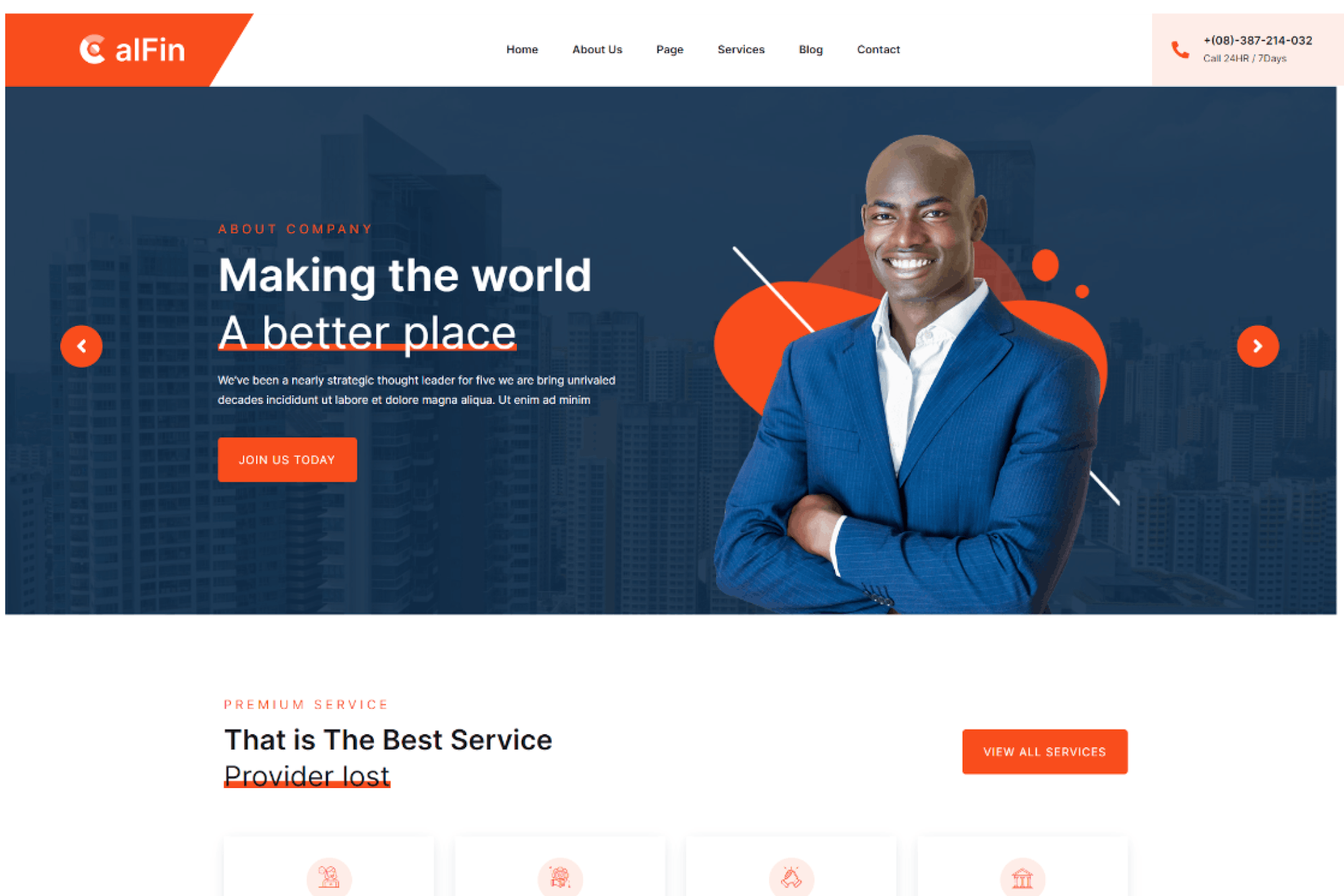
In 2025, having a digital presence is no longer optional for finance professionals — it’s absolutely essential. Whether you’re offering tax consultation, loan assistance, investment advice, or financial planning, today’s consumers first search online before making a decision. That means if your finance business doesn’t have a professional website, you’re practically invisible to your potential clients. Building a modern, trust-building website is one of the smartest investments you can make this year — and the best part is, it’s never been easier. If you’re wondering how to make a website for your finance business in WordPress, you’re already on the right track. WordPress offers powerful tools, user-friendly design, and flexibility to help you establish credibility, showcase your services, and convert visitors into long-term clients. A well-crafted website not only puts your brand in front of the right audience, but also builds authority, captures leads, and gives your finance practice a competitive edge in a crowded market. With online financial services growing at an all-time high, your website acts as the front door of your business — open 24/7, always working for you.
- 🌐 Credibility & Trust – Clients check your website before contacting you.
- 📈 Leads & Clients 24/7 – A website captures leads even when you’re asleep.
- 💸 Low-Cost Marketing Tool – One website = lifetime marketing.
- 🧾 Portfolio & Services Display – Show your financial expertise, certifications, reviews, and past work.
- 💬 Customer Support Hub – Include FAQs, contact forms, chatbots, and inquiry options.
🛠️ Step-by-Step: How to Build Your Finance Website with WordPress
Step 1: 🔍 Choose & Register a Domain Name
Your domain name is your online identity. Choose something that reflects your business, easy to remember, and brandable.
Examples:
www.SecureFinancePro.comwww.MoneyMentorIndia.inwww.ApexTaxAdvisors.com
👉 Register your domain on Namecheap, GoDaddy, or Bluehost.
Step 2: 🚀 Get a Reliable Hosting Service
For a fast, secure finance website, choose WordPress-optimized hosting. Top options:
- Namecheap EasyWP (Fast, affordable for beginners)
- Bluehost (Official WordPress recommendation)
- SiteGround (Premium performance & support)
- Hostinger (Budget-friendly, fast speed)
🌟 Go for SSL certificate, daily backups, and email support included in your hosting.
Step 3: ⚙️ Install WordPress
Most hosts have 1-click WordPress install. After installation:
- Set up admin login (e.g.
/wp-admin) - Configure General Settings (Time zone, Permalink structure, Site Title)
Step 4: 🎨 Choose a Professional Finance WordPress Theme
Your theme defines your website’s look and structure. Choose a fast, mobile-friendly, and finance-industry ready theme.
🔝 Best Finance WordPress Themes in 2025:
| Theme Name | Price | Key Features |
|---|---|---|
| Consulting | Premium | Built for finance consultants & tax advisors |
| Financeup | Free | Clean, SEO-friendly, great for budget users |
| Zeko Finance | Premium | Corporate finance design, powerful homepage widgets |
| Astra (with Finance Starter Templates) | Free + Paid | Lightning fast, customizable for all industries |
| Avada | Premium | Multi-purpose theme with finance demo imports |
🎯 Install the theme via Appearance > Themes > Add New in your WordPress dashboard.
Step 5: 🔌 Install Essential Plugins
Plugins extend your site’s functionality. Here’s what you need:
- ✅ Yoast SEO – Optimize your site for Google
- ✅ Elementor – Drag & drop website builder (easy for beginners)
- ✅ WPForms – Create contact & lead generation forms
- ✅ WP Fastest Cache – For faster loading speed
- ✅ MonsterInsights – Connect and track Google Analytics
- ✅ UpdraftPlus – Backup plugin for safety
Install via: Plugins > Add New in WordPress dashboard.
Step 6: 📄 Create Important Pages
Start with these 5 must-have pages:
- Home Page – Highlight services, trust badges, and call to action
- About Us – Share your story, mission, and team credentials
- Services – Detail all your offerings like Tax Filing, Investment Advisory, Loan Processing, etc.
- Contact Us – Map, contact form, phone, email, office address
- Testimonials/Reviews – Build trust with social proof
Step 7: ✍️ Start a Finance Blog (Optional but Recommended)
Add a Blog section to publish:
- Financial tips
- Investment news
- Tax season updates
- FAQs
- Client success stories
🧠 This boosts SEO, positions you as an authority, and brings regular traffic.
Step 8: 🔐 Add Security & Privacy Pages
Make sure to add:
- ✅ Privacy Policy
- ✅ Terms & Conditions
- ✅ Disclaimer (especially if giving financial advice)
Also, activate SSL (https://) to secure user data.
Step 9: 💡 Customize for Local SEO & Lead Generation
Boost your search engine ranking with the following:
- Optimize titles, meta descriptions (via Yoast SEO)
- Add your business location and Google My Business
- Use schema markup for better visibility
- Add click-to-call & WhatsApp buttons for mobile users
- Include client testimonials and certifications
Step 10: 📢 Launch & Promote Your Website
Once you’re ready, go live! Promote through:
- 🔗 Social media platforms
- 📨 Email newsletter
- 📍 Google Business Profile
- 🗂️ Finance directories
- 🤝 Referral network with other finance professionals
✅ Pros of Using WordPress for Finance Website
🔹 Cost-Effective – Free core, hundreds of free tools
🔹 Scalable – Start small, grow big
🔹 SEO-Ready – Built-in SEO capabilities
🔹 Customizable – Use drag-and-drop tools like Elementor
🔹 Secure – SSL, anti-spam, daily backups
🔹 Community Support – Thousands of tutorials & forums
⚠️ Cons to Consider
🔸 Requires time to learn interface
🔸 Needs regular updates for plugins/themes
🔸 Security depends on plugin quality
🔸 Backup management is a must
🛡️ Pro Tip: Use a maintenance plugin or hire a developer if you’re not tech-savvy.
Frequently Asked Questions (FAQ) – Creating a Finance Website in WordPress
Install WordPress, choose a finance theme, add essential plugins, and publish your services.
Themes like Financity, Consultio, and Divi are top choices for finance websites in 2025.
Yes, with WordPress.org and Namecheap EasyWP’s 1-month free trial.
Yes, Namecheap offers fast, secure, and affordable hosting ideal for finance websites.
No, page builders like Elementor let you design without coding.
With EasyWP and a template, it can take less than a day.
Use plugins like WooCommerce or WP Simple Pay with Stripe or PayPal.
